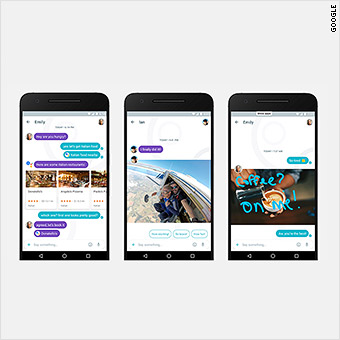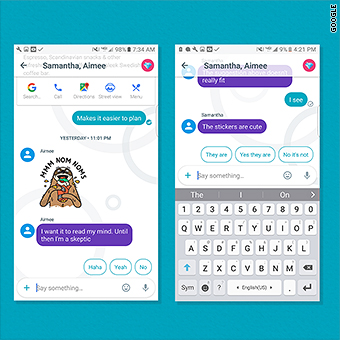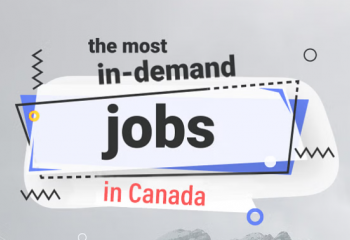There’s another new messaging app out today, but this one’s worth a download.
While Facebook has been working to integrate bots with Messenger, Google went ahead and built a messaging app around the most useful bot there is: Google (GOOGL, Tech30) search.
Allo, which was announced in May but is now available for download, marries Google search with many of the fun features people have grown accustomed to using in other apps.
There’s group chatting, stickers and the option to let messages expire. The big thing that’s missing is the ability to make video and audio calls, which was intentional.
For those functions, Google wants users to get on Duo, its dedicated video calling app launched in August.
Both are free, available for Android and iOS, and designed to simplify mobile messaging. Google says they’re “companion apps.” (Google Hangouts lovers need not fret — the app will still stick around, but Google is gearing the service toward enterprise users.)
Here’s a more detailed look at what makes Allo great:
Allo knows what you might say
Google is calling Allo a “smart messaging app” because it learns from your conversations and suggests things for you to say.
The suggested responses pop up in text bubbles you can send by tapping. The recommendations are sufficient for the most part and can save users time, but are very basic and can feel a little impersonal.
During a recent test chat, Allo suggested “Very good!” to a message that read “How are you?” The app also thought we might say “Haha,” “Nice,” or “Yeah,” after we received a message that said “Interesting.” And when we got a picture message of a happy child, Allo suggested saying “Love that smile.”
Over time, Allo will learn if you prefer to say “haha” or “lol,” so the more you use the predictive feature, the better it will get at mimicking your speech style.
It’s great for making plans
Using Google inside a chat is one of Allo’s best features. To do so, mention Google by typing “@Google” and words to search for — like things to do or places to eat. It’s a great way to make plans with other people without having to switch between apps or send screenshots of search results.
You can also start a standalone chat with Google by messaging the Google Assistant account. It works just like Google but feels more like a conversation and less like a search and retrieval interaction.
At its core, the Google Assistant inside of Allo is just like a chat bot — one of the much hyped trends on tech platforms this year. Facebook (FB, Tech30) has made a huge push for this inside its own messaging service, Messenger, but requires you to know which bots you want to talk to.
Putting Google Assistant at the heart of Allo makes a lot more sense. Most of us go to Google anyway to get an answer for something. It doesn’t require additional hunting for the right bot to get an answer.
You can set messages to be super private and to self destruct
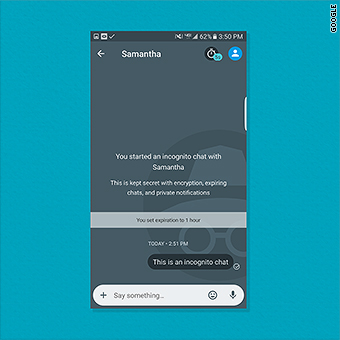
All messages sent through Allo are encrypted by Google’s servers, but using the “incognito chat” feature secures them at the device level.
That means only the sender and recipient can read the messages.
Anyone who tries to intercept them will only see a jumble of characters.
The “incognito chat” also has some other neat tricks: When someone sends you a message, Google will hide their name in the notification that pops up on your phone. There’s also a way to erase chat history by setting the expiration anywhere from five seconds to one week.
Interestingly, each user can reset the expiration time for any of the messages, so be prepared to wrestle over those decisions depending on how secretive you want chats to be.
Related: Google Duo is like FaceTime but more fun
You can doodle
Like Snapchat, Allo lets you draw on photos before sending them to friends. There’s also a large selection of sticker packs that you can download to convey that precise feeling of dread or elation.
You can shout
Like Apple’s updated iMessage app with iOS 10, Allo will let you send messages to demonstrate more emotion.
By holding your finger on the send button on the app, you can choose the font size of your message so that you can “shout.” Think of it as an alternative to using all caps.
Nick Fox, Google’s VP of Communications Products, told CNNMoney last week that his team wants to help people express themselves fully.
Apple (AAPL, Tech30) gives you a few more options though, like the ability to animate text to shrink or grow, depending on the desired sentiment.
Related: Apple’s iOS 10 is all about fun messaging and photos
There are no ads
Google won’t show you ads in Allo, but it will use the information you search for as part of your overall Google account. Allo won’t use anything you say in your conversations as a part of the data it uses to power ads, said Fox.
You can also go into “My Activity” on your Google account to see which interactions you’ve had with Google Assistant in the Allo app and delete them if you want.
Bottom line
If you like to Google things a lot while you’re chatting, and you have a lot of friends on iOS and Android, Allo could be a good option for you.
The company started Allo’s roll-out on Wednesday in India and will continue to do so globally over the next few days.
The smart response feature and Google Assistant bot only work in English right now.