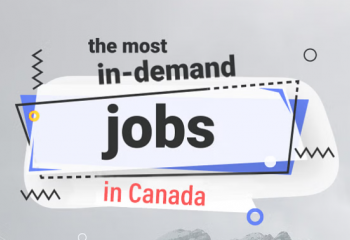Are you tired of slow internet speeds on your Glo network? Do you want to unlock the full potential of your Glo data plan? Look no further! In this article, we’ll show you the super-fast Glo APN settings that will boost your internet speed and give you a seamless browsing experience.

What is APN and Why is it Important?
APN stands for Access Point Name, and it’s a crucial setting that allows your device to connect to the internet using your cellular network. The APN setting acts as a bridge between your device and the internet, and it’s responsible for establishing a stable and fast connection.
Default Glo APN Settings
Before we dive into the super-fast Glo APN settings, let’s take a look at the default APN settings provided by Glo:
- APN: gloflat
- Proxy: blank
- Port: blank
- Username: blank
- Password: blank
While these default settings work for most users, they may not provide the fastest internet speeds. That’s where our super-fast Glo APN settings come in!
Super-Fast Glo APN Settings
To get the fastest internet speeds on your Glo network, use the following APN settings:
- On your phone menu, click on Settings
- Depending on your phone type, Click on Network & Internet > Mobile network
- Tap on Access Point Names
- There and then, you will see an already existing APN, usually named gloflat. Tap on it and edit the APN settings as follows.
- Change your APN to 10.100.98.22
- Scroll down and click on Bearer (Unspecified)
- Tick the following networks: [LTE, HSPAP, HSPA, HSUPA, HSDPA]
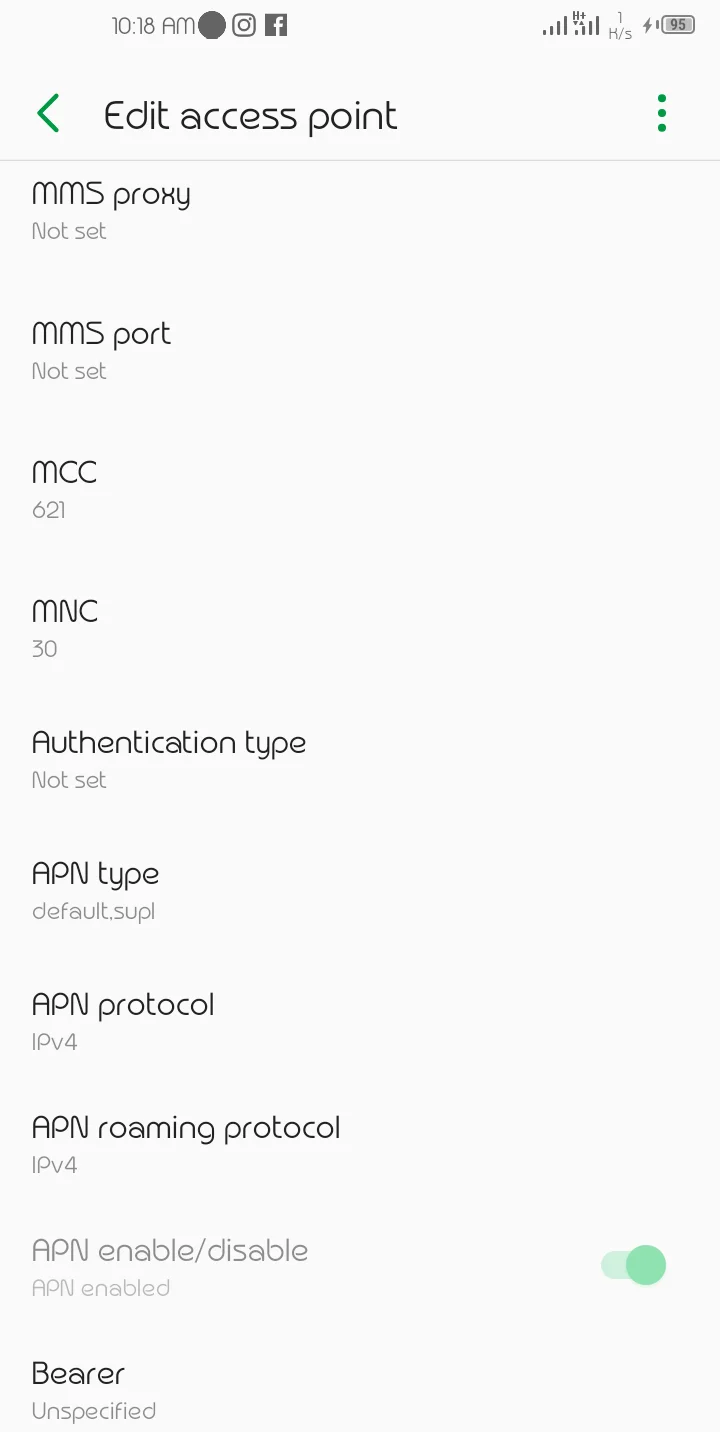
How to Configure the Super-Fast Glo APN Settings
Configuring the super-fast Glo APN settings is easy. Just follow these steps:
- Go to your device’s Settings menu.
- Select “Wireless & networks” or “Connections” depending on your device.
- Tap on “Mobile networks” or “Cellular networks”.
- Select “Access Point Names” or “APN”.
- Create a new APN or edit an existing one.
- Enter the super-fast Glo APN settings provided above.
- Save the changes.
Benefits of the Super-Fast Glo APN Settings
The super-fast Glo APN settings offer several benefits, including:
- Faster internet speeds: With these settings, you can enjoy faster internet speeds and a more seamless browsing experience.
- Improved network stability: The super-fast Glo APN settings can help improve network stability and reduce dropped calls.
- Better video streaming: With faster internet speeds, you can enjoy better video streaming and a more immersive viewing experience.
FAQs
Q: What is the default APN setting for Glo?
A: The default APN setting for Glo is gloflat.
Q: Will the super-fast Glo APN settings work on all devices?
A: Yes, the super-fast Glo APN settings should work on most devices, including Android and iOS devices.
Q: Can I use the super-fast Glo APN settings on other networks?
A: No, the super-fast Glo APN settings are specifically designed for the Glo network and may not work on other networks.
Q: Will the super-fast Glo APN settings increase my data consumption?
A: No, the super-fast Glo APN settings will not increase your data consumption. However, faster internet speeds may encourage you to use more data.
In conclusion, the super-fast Glo APN settings can help you unlock the full potential of your Glo data plan and enjoy faster internet speeds. By configuring these settings on your device, you can improve network stability, enjoy better video streaming, and get the most out of your Glo subscription.
The Review
Glo Super-fast APN
Review Breakdown
-
*