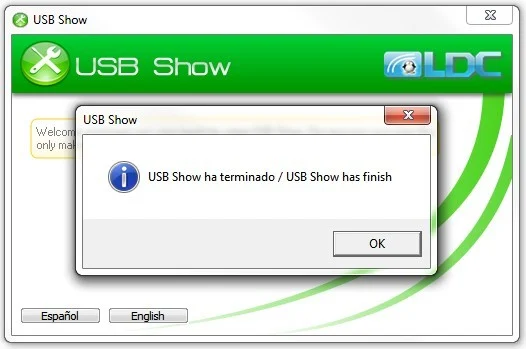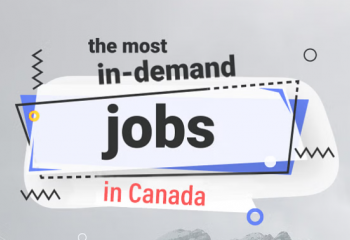USB Show lets you view and access all the files saved on a USB flash drive, including those you saved yourself and any hidden files on the drive.
Even if you have a computer with a lot of memory, you probably use at least one flash drive or USB stick. These small devices let you store everything from photos and videos to music and documents offline that you can share with other computers. You can do work projects at home, share school assignments with your classmates, and give your family and friends copies of images and videos that you shot. With USB Show, you’ll have instant access to all the files saved on one of these devices.
One of the best reasons to use USB Show is because it lets you look for viruses that might hide in folders on your computer or flash drive. It will actually search through all hidden folders and files to show you a list of apps and programs using your computer. This can help you find other computers that hacked your system or find viruses that others accidentally downloaded on your computer. It takes just a few minutes to run most searches, though other searches can take longer.
When you run USB Show, it will ask you which drive or disk you want to scan. You can choose folders and files from your own computer or those stored on a flash drive. The program then searches through that folder and gives you a complete list of all files inside. Viewing those visible files will help you see if there are unauthorized programs running on your computer or if other apps took over files on your system.
Though you can use USB Show as part of your anti-virus suite, it is not a suitable alternative to a true anti-virus program. This one doesn’t come with a lot of features and doesn’t have any settings that you can change. It’s available in both English and Spanish, but as the developers translated the language from English, you may find that some phrases don’t make sense. The program is free for a trial period and will then ask you to upgrade to a full version. USB Show can reveal hidden folders on your computer or external drives, but it won’t replace your anti-virus software.
Pros:
- Helps you scan and identify hidden files on your external and internal drives
- Gives you a full list of all files found
- Performs basic scans in minutes
- Reveals hidden files that might attach malware to your computer
- Great way to search for viruses and bloatware
Cons:
- Lack of overall features
- Does not have any settings you can change
- Scanning larger folders or bigger areas can take a long time
- Free version only works for a short period
- Will ask you to upgrade after the free trial expires
App Specifications
- Category: Software Utilities
- License: Free
- Version: 1.0.0
- Size: 111.36 kB
- Platform: Windows 2000
- Language: English
- Developer: Red Mx