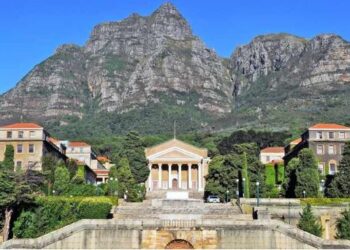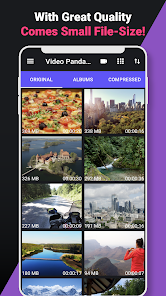 Video Panda Compressor App Download – Compress and Resize all Your Videos Without Losing Quality
Video Panda Compressor App Download – Compress and Resize all Your Videos Without Losing Quality
- Category: General
- Program License: Free
- Version: 1.1.53
- Size: 55 MB
- Compatibility: Android
- Language: English
- Content Rating: Everyone
- Package Name: com.pandavideocompressor
Developer Information
- Developer: Farluner Apps & Games
- Address: ul. Dominikanska 21B, 02-738 Warsaw
Overview
Panda Video Compressor is an Android application designed to reduce the size of large video files without affecting the overall quality. This app is a handy tool for users who frequently deal with video files and face storage issues on their devices. It comes with multiple compression options and allows you to save the compressed files in your desired location.
Functionality
Panda Video Compressor is known for its ease of use and effectiveness. The user interface is intuitive, making it easy for even a novice user to navigate through the app and compress their videos. Upon opening the app, users are presented with options to select the video file they wish to compress, followed by the desired compression rate. The app then begins to compress the file, reducing its size while maintaining its quality.
The application allows users to compress their video files to their preferred size. This feature is particularly beneficial for individuals who wish to send large video files via email or messaging apps, which typically have size limits for attachments.
Download Panda Video Compressor
You can easily get the app by downloading the Video Panda Compressor App here. Read below to see how to set up the Video Panda for easy video compression.
Performance
Based on user reviews, Panda Video Compressor performs exceptionally well. It compresses video files quickly and efficiently, without compromising the video quality. Users have praised this app for delivering on its promise – offering high-quality, compressed video files that play smoothly on various platforms.
The app also supports saving the compressed video files in a location of the user’s choice. This feature contributes to the app’s convenience, as users can easily access and manage their compressed video files.
Conclusion
Panda Video Compressor is an excellent tool for individuals who frequently work with large video files. Its ability to compress video files without significantly affecting their quality is a standout feature, making it a must-have application for video enthusiasts. Its user-friendly interface, combined with its high performance, makes this app a top choice for video compression.
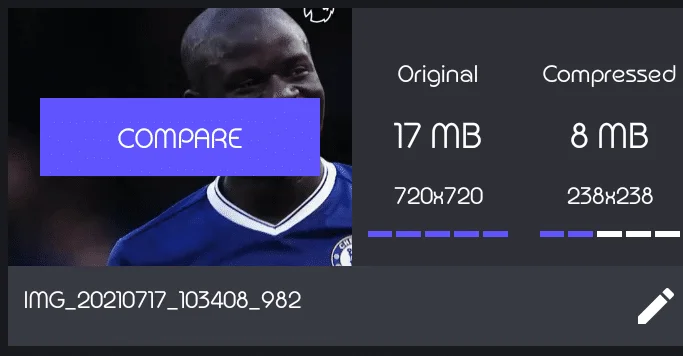
How to Use Video Panda Compressor
- Download and Install: Download Video Panda Compressor from the Google Play Store and install it on your Android device.
- Select Your Video: Choose the video you want to compress and resize from your device’s gallery or file manager.
- Choose Your Settings: Select the quality settings and resolution you want for your compressed video.
- Compress and Resize: Tap the “Compress” button to start the compression process. Video Panda Compressor will quickly and easily compress and resize your video.
- Save and Share: Once the compression process is complete, you can save your compressed video to your device or share it on social media.
Pros
- Easy to use with an intuitive user interface
- Efficiently compresses large video files without compromising the quality
- Allows users to save compressed files in a location of their choice
Cons
- May not support some rare video formats
The Review
Panda Video Compressor
Review Breakdown
-
*