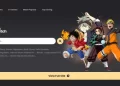Streaming content has become an integral part of our entertainment landscape, allowing us to enjoy movies, TV shows, and videos with ease. However, the frustrating experience of stuttering, lagging, or pausing during streaming can quickly turn a pleasurable moment into a frustrating one. If you’re a Max user facing such issues, worry not! In this article, we’ll delve into the reasons behind Max stuttering problems and provide effective solutions to help you enjoy uninterrupted streaming. Whether you’re using an iOS device or not, these steps will help you get the most out of your streaming experience.
Streaming content has become an integral part of our entertainment landscape, allowing us to enjoy movies, TV shows, and videos with ease. However, the frustrating experience of stuttering, lagging, or pausing during streaming can quickly turn a pleasurable moment into a frustrating one. If you’re a Max user facing such issues, worry not! In this article, we’ll delve into the reasons behind Max stuttering problems and provide effective solutions to help you enjoy uninterrupted streaming. Whether you’re using an iOS device or not, these steps will help you get the most out of your streaming experience.
Why is Max Facing Stuttering Problem?
Stuttering, buffering, and lagging during streaming can stem from a variety of factors. Some common reasons include:
- Internet Connection: A stable and high-speed internet connection is crucial for smooth streaming. Insufficient bandwidth or intermittent connectivity can lead to buffering and stuttering issues.
- Device Performance: The device you’re using to stream, be it a smartphone, tablet, or computer, needs to have enough processing power to handle the streaming data. Older devices or those with limited resources might struggle with demanding streaming apps.
- Server Congestion: Streaming services like Max rely on servers to deliver content to users. If the servers are overloaded due to high demand, it can lead to buffering and stuttering.
- App or Software Issues: Outdated apps or software can also cause problems. Regular updates are essential to ensure the smooth functioning of the streaming application.
Fixing MAX Stuttering, Buffering, and Lagging Issues
Now that we understand the potential causes, let’s explore steps to fix Max stuttering, buffering, and lagging issues:
1. Check Your Internet Connection
Ensure you have a stable and high-speed internet connection. You can run a speed test to check your download and upload speeds. If the speeds are below the recommended minimum for streaming (usually around 5 Mbps for standard quality and 25 Mbps for high definition), consider upgrading your internet plan.
2. Update Max App
Regularly updating the Max app is essential to ensure you have the latest features and bug fixes. For iOS users, here’s how to update the Max app:
- Open the App Store on your iOS device.

- Tap on your profile picture in the top-right corner.
- Scroll down to the “Available Updates” section and look for Max.
- Tap “Update” next to the Max app.
3. Optimize Device Performance
If your device is struggling to handle the streaming app, consider these steps:
- Close background apps: Closing unnecessary apps can free up memory and processing power.
- Clear cache: Clearing the cache of the Max app can improve its performance.
- Restart your device: A simple restart can help refresh your device’s memory.
4. Check Server Status
If Max is experiencing server-related issues, you can’t do much on your end. However, you can visit Max’s official website or social media channels to check if there’s any announcement regarding server maintenance or downtime.
5. Use a Wired Connection
If you’re streaming on a computer or gaming console, consider using a wired Ethernet connection instead of Wi-Fi. Wired connections are generally more stable and can reduce the chances of buffering.
FAQs
Q1: Why is my Max stream buffering only on certain shows?
A1: Different shows have different streaming requirements. If a particular show has high-quality video or demands more bandwidth, it might buffer if your internet connection is not up to par.
Q2: Can I stream Max in HD with a slower internet connection?
A2: While streaming in HD requires a higher internet speed, some streaming platforms offer adaptive streaming, which adjusts the quality based on your connection. You might not get full HD, but you can still enjoy smoother playback.
Q3: Is it necessary to update the Max app manually?
A3: While some devices have automatic app updates enabled, it’s a good practice to check for updates manually to ensure you’re running the latest version.
In conclusion, the joy of streaming should not be marred by stuttering, buffering, or lagging issues. By following the steps outlined in this guide, you can significantly improve your Max streaming experience. From optimizing your internet connection to staying updated with the latest app version, these actions can make a substantial difference in the quality of your streaming sessions. Enjoy your favorite shows and movies without the frustration of interruptions!