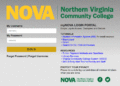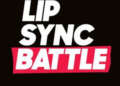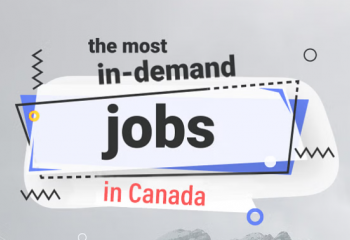“Grand Theft Auto V” (GTA 5) is undoubtedly one of the most popular video games in history, known for its immersive open-world gameplay and captivating storyline. However, like any online game, players can sometimes encounter technical issues that hinder their gaming experience. One of the common issues players face is the “Rockstar Game Services are Unavailable Right Now” error message. In this article, we will delve into why this error occurs and provide step-by-step solutions to fix it.

Why Does GTA 5 Keep Saying “Rockstar Services Unavailable”?
Possible Causes
- Server Outages: Rockstar’s game servers might experience downtime due to maintenance, updates, or unexpected technical problems. During these instances, players might encounter the “Rockstar Game Services are Unavailable Right Now” error.
- Internet Connection: Instable or slow internet connections can disrupt the communication between your gaming device and Rockstar’s servers, leading to connectivity issues.
- Network Restrictions: Firewalls or network restrictions set up by your internet service provider (ISP) could prevent the game from establishing a proper connection with Rockstar’s servers.
- Server Overload: Especially during peak hours or after new content releases, the game’s servers can become overloaded with a high volume of players, causing connectivity problems.
Fixing the “Rockstar Game Services Are Unavailable Right Now” Online Error
- Check Rockstar’s Server Status
Before attempting any fixes, it’s crucial to determine whether the issue is on your end or if Rockstar’s servers are indeed experiencing problems. You can visit Rockstar’s official website or community forums to check the server status updates provided by the company. - Verify Your Internet Connection
Ensure that your internet connection is stable and has sufficient bandwidth for online gaming. Consider using a wired connection instead of Wi-Fi to minimize potential connectivity issues. - Restart the Game
Sometimes, a simple restart of the game can resolve temporary connection glitches. Exit the game, wait for a few moments, and then launch it again. - Disable Firewalls and Antivirus
Firewalls and antivirus programs can sometimes block the necessary connections for online gaming. Temporarily disable these security measures and check if the issue persists. Remember to enable them afterward to maintain your system’s security. - Port Forwarding
If you consistently experience connectivity issues, you might need to configure port forwarding for GTA 5. Port forwarding allows the game’s data to flow more smoothly between your device and the game servers. Instructions for port forwarding can usually be found on Rockstar’s support website. - DNS Settings
Changing your DNS settings to Google’s public DNS or other reliable DNS servers can improve your connectivity. Sometimes, ISP-provided DNS servers can be slow or unreliable.
FAQs About “Rockstar Game Services are Unavailable” Error
- Q1: Is the error message the same for everyone?
- A1: Yes, the “Rockstar Game Services are Unavailable Right Now” error message is universal and appears when a player’s connection to the game servers is disrupted.
- Q2: Will reinstalling the game fix the issue?
- A2: Reinstalling the game is unlikely to fix server-related issues. The error is usually due to server problems, so waiting for Rockstar to resolve them is the best course of action.
- Q3: Can using a VPN help bypass the error?
- A3: While using a VPN might help in some cases, it’s not a guaranteed solution. It could introduce additional latency and might not resolve server-related issues.
- Q4: How often do these server outages occur?
- A4: Server outages are rare but can happen during maintenance periods or when there are technical problems. Rockstar typically announces such downtimes in advance.
Conclusion
Encountering the “Rockstar Game Services are Unavailable Right Now” error in GTA 5 can be frustrating, but understanding the potential causes and solutions can help you get back to enjoying the game. Whether the issue is due to server outages, connectivity problems, or network restrictions, the steps outlined in this article should guide you toward a resolution. Remember to stay patient and keep an eye on official updates from Rockstar regarding server status to minimize any disruptions to your gaming experience.