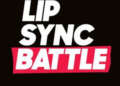In today’s digital age, children have access to a wide array of online content, including videos. To ensure their
online safety and provide them with age-appropriate entertainment, YouTube offers a dedicated platform called
YouTube Kids. This article will guide you through the steps to activate YouTube Kids in 2023, explain its
features, provide installation instructions for various smart TVs, offer safety tips for usage, guide you on
deleting a YouTube Kids profile, and help you check the compatibility of your smart TV.
What is YouTube Kids?
YouTube Kids is a child-friendly version of the popular video-sharing platform, YouTube. It is designed to offer a
safe and engaging digital environment for children, where they can explore videos that are suitable for their
age group. YouTube Kids employs a combination of automated systems and human reviewers to curate content and
filter out inappropriate material, making it a preferred choice for parents looking to monitor their
children’s online video consumption.
Features of YouTube Kids
YouTube Kids comes equipped with several features tailored to children’s needs:
1. Age-Appropriate Content
All content on YouTube Kids is filtered to ensure its suitability for children. This includes educational videos,
cartoons, and other entertainment options.
2. Parental Controls
Parents can set up and manage their children’s viewing experience by adjusting content filters, setting time
limits, and reviewing watch history.
3. Search Restrictions
YouTube Kids limits search results to prevent children from stumbling upon inappropriate content accidentally.
4. Feedback Mechanism
Parents can provide feedback on videos, helping YouTube Kids improve its content selection and filtering
mechanisms.
Installation on Different Smart TVs
Installing YouTube Kids on various smart TV brands involves similar steps:
1. Android TV:
- Open the Google Play Store on your Android TV.
- Search for “YouTube Kids” and install the app.
- Launch the app and follow the on-screen instructions to set up.
2. LG Smart TV:
- Access the LG Content Store from the home screen.
- Search for “YouTube Kids” and install it.
- Open the app and complete the setup process.
3. Apple TV:
- Navigate to the App Store on your Apple TV.
- Search for “YouTube Kids” and install it.
- Launch the app and follow the setup prompts.
4. Samsung Smart TV:
- Go to the Samsung Smart Hub.
- Search for “YouTube Kids” in the Apps section and install it.
- Open the app and finish the setup.
Tips for Safe Usage
While YouTube Kids is designed with safety in mind, it’s essential to take additional precautions:
- Parental Involvement:
- Engage with your child’s viewing habits and explore videos together.
- Set up parental controls to tailor their experience according to your preferences.
- Regular Monitoring:
- Check their watch history to ensure they’re viewing appropriate content.
- Report any videos that seem unsuitable to improve the platform’s filtering.
Deleting a YouTube Kids Profile
If you wish to delete a YouTube Kids profile:
- Open the YouTube Kids app.
- Go to the profile you want to delete.
- Tap the profile icon and select “Settings.”
- Choose “Delete Profile” and confirm your decision.
How to Check Smart TV Compatibility
To determine if your smart TV is compatible with YouTube Kids:
- Visit the official YouTube Kids website.
- Check the list of supported devices, including smart TV models.
FAQs
Q1: Is YouTube Kids free to use?
A1: Yes, YouTube Kids is free to download and use. It offers both free and premium content.
Q2: Can I limit screen time on YouTube Kids?
A2: Yes, parents can set a timer for how long their children can use the app daily.
Q3: Can I block specific videos or channels?
A3: While YouTube Kids filters content, parents can block specific videos or channels they find inappropriate.
Q4: Is there a web version of YouTube Kids?
A4: YouTube Kids is primarily available as a mobile app and on certain smart TVs, but there isn’t a dedicated web
version.
Q5: Can my child switch to regular YouTube?
A5: YouTube Kids requires a passcode to exit, reducing the chances of children accessing the regular YouTube
app.
In conclusion, activating YouTube Kids in 2023 and providing a secure online space for your child’s entertainment
is relatively easy. The platform’s features, installation guidelines for various smart TVs, and safety tips
ensure that your child’s digital experience remains engaging and safe. Always remember to actively participate
in your child’s online journey to foster responsible digital behavior.