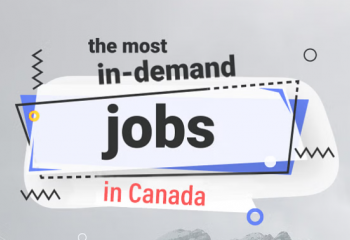In the ever-evolving landscape of home entertainment, the General Electric (GE) Universal Remote has stood the test of time as a versatile solution to control a multitude of devices. With its user-friendly interface and comprehensive code database, programming the GE Universal Remote to work with your devices is a breeze. This article will guide you through the process of programming GE Universal Remote codes, shedding light on what the GE Universal Remote is, and providing you with updated codes for the year 2023.

What is the GE Universal Remote?
The General Electric Universal Remote is a remote control device manufactured by General Electric, a prominent
player in the electronics and appliance industry. The GE Universal Remote is designed to serve as a one-stop
solution for managing multiple devices, such as televisions, DVD players, sound systems, and more. It offers an
alternative to using multiple remote controls for each device, streamlining your home entertainment experience.
General Electric Universal Remote Codes: How to Program in 2023
Programming your GE Universal Remote to work with your devices is a straightforward process that involves
inputting specific codes assigned to each device. Follow these steps to program your GE Universal Remote:
Step 1: Check Compatibility
Ensure that your device is compatible with the GE Universal Remote. Check the user manual of your remote or visit the official GE website to confirm compatibility.
Step 2: Find the Correct Code
- Visit the official GE website or refer to your GE Universal Remote user manual to find the code list. This list
contains codes assigned to various device brands and models. - Identify the brand and model of the device you want to control using the remote.
- Note down the corresponding code for your device from the code list.
Step 3: Program the Remote
- Turn on the device you want to control using the GE Universal Remote.
- Press and hold the “Code Search” button on the remote until the indicator light turns on.
- Press the button on the remote corresponding to the type of device you’re programming (e.g., TV, DVD, AUX).
- Enter the code you identified using the number buttons on the remote. The indicator light should turn off once the
correct code is entered. - Aim the remote at the device and press the “Power” button. If the device turns off, the programming was
successful. - If the device doesn’t turn off, repeat steps 2 to 4 with a different code from the list until you find the
correct one.
Step 4: Save the Code
Once you’ve successfully programmed the remote, press the “Code Search” button again to save the code. The indicator light should blink and then turn off. Congratulations! Your GE Universal Remote is now programmed to control your device using the assigned code.
GE Universal Remote Codes – 2023
Here are some updated GE Universal Remote codes for popular device brands in 2023:
- Sony TV: 0128, 0013, 0002, 0071
- Samsung DVD Player: 0432, 0951, 0012, 0942
- LG Sound System: 4065, 1398, 0675, 2156
Please note that these codes are subject to change based on updates from GE. Always refer to the official GE website or the user manual for the most accurate and up-to-date codes.
FAQs about GE Universal Remote Programming
Q1: Can I program the GE Universal Remote without a code?
A1: In most cases, programming the GE Universal Remote requires entering specific codes. However, some advanced models
may offer automatic code search features.
Q2: How do I reset my GE Universal Remote?
A2: To reset your GE Universal Remote, remove the batteries for a few minutes and then reinsert them. This should
restore the remote to its default settings.
Q3: Can I program the remote for a device that’s not listed in the code list?
A3: If your device’s brand or model is not listed, you can try using the code search feature to find a compatible
code. If that doesn’t work, it’s possible that your device is not supported by the GE Universal Remote.
Q4: Where can I find the GE Universal Remote user manual?
A4: You can find the user manual for your GE Universal Remote on the official General Electric website or by
contacting their customer support.
In conclusion, the GE Universal Remote continues to be a reliable choice for simplifying your home entertainment
system. By following the steps outlined in this article, you can easily program the remote with updated codes in
2023, enhancing your control over various devices with just one remote. Always remember to refer to the official
resources for the latest information and codes.








![Download Star Wars: The Force Unleashed PPSSPP ISO Game File Highly Compressed [400MB]](https://illuminaija.com/wp-content/uploads/2023/05/SW-120x86.webp)