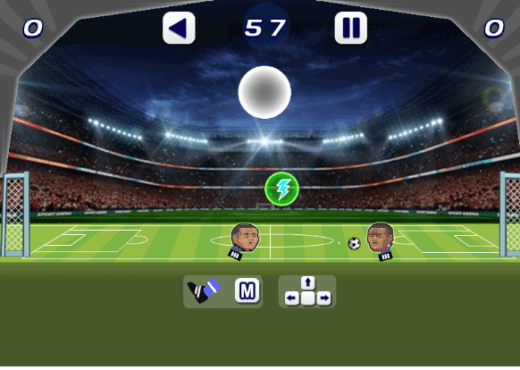Bringing you the new and working Ha Tunnel Plus 9Mobile 150MB config file.
9mobile users can now enjoy a free 150MB of data every day to surf around the web. The cheat is really working and active.
Certain VPNs like the Stark VPN, 24Clan, etc. all have the 9mobile 150MB tweak. But some if not most times, the 9mobile 150MB cheat tweaks on these VPNs fail to successfully connect. Sometimes it’s characterized by a connection and disconnection issue.
Bearing in mind the problems encountered using these VPNs, I now created a working 9mobile config file that is usable using the Ha Tunnel Plus VPN.
The Ha Tunnel Plus VPN is very fast and secure, so using it with the 9mobile config file means you will experience a super-fast browsing internet speed.
The 150MB can be used to access and download all sorts of things across the web. The download speed is super fast. Although that’s dependent on the network coverage in your area.
Without much ado, let’s move over to the main purpose of creating this post.
Features of HA tunnel plus 9Mobile 150MB Config file
- Config capped at 150MB daily
- Quick and simple import
- One-tap connection
- Super-fast for browsing and downloading (depending on the network coverage in your area)
- No connection issues
What is needed to activate the 9mobile 150MB daily cheat
- A 9mobile SIM
- An android smartphone
- HA Tunnel Plus VPN. Download Ha Tunnel here from the Play Store
- 9mobile 150MB config file
- A good 3G/4G network coverage. Connects on a 2G network but the browsing speed is very poor
Where to download the 9mobile 150mb config file
The HA Tunnel plus 9mobile 150MB configuration file is available for download. You can download the 9mobile config file from the link below.
Download 9mobile 150mb config file here.
How to import/activate the 9mobile 150MB config file using the Ha Tunnel Plus VPN
To enjoy your daily 9mobile 150MB free browsing data, you will need to import the 9mobile configuration file that you downloaded from the link above, and then connect it using the HA tunnel plus VPN.
Simply follow carefully to easily learn how to import the 9mobile configuration file, and then connect or activate it for browsing.
After downloading the Ha Tunnel Plus VPN from the Google Play store using the link above, simply open it.
While on the menu, tap the options button at the top right side of the app.
Look through the options below, you will see Import Config. Click on import config.
It will now take you to your phone storage where you will need to locate and import the 9mobile config file.
To locate the config file that you downloaded, scroll down the folders and click on the download folder 
There you will see the 9mobile config file that you downloaded. Tap on the config for it to be imported.
Note that by default, all downloaded files are located in the download folder. The config file may be absent from the download folder if you have changed your download path or location to another folder. If that has happened, then the config will be available on the specified download folder. So navigate to the folder to find the config file
Once the configuration file is successfully imported, it should look like the one in the image below.

After importing the config and it shows like the one above, Tap on the START button to successfully connect the VPN.
Once it connects, you should get a notification like “happy surfing” or “connected”.

You can now minimize the VPN and enjoy your 9mobile 150mb daily free browsing cheat.
Things to take note of
- Make sure that the HA Tunnel plus VPN menu looks like the one in the image above before you connect, else it won’t connect.
- Your browsing will get disconnected once you exhaust the 150MB
- The Ha tunnel plus 9mobile 150MB config only works for the 9mobile network
What is the validity period for the 9mobile config file
The Ha tunnel plus 9mobile 150MB config file is valid for a lifetime. It doesn’t expire. All you have to do is just connect and enjoy it seamlessly.
How can I accumulate the 9mobile cheat
At the moment, you can’t accumulate or bypass the 150MB threshold. Maybe a means will come in the future, but for now, you can’t go above the limit.
But then, you can accumulate the 9mobile cheat only if you have more than one 9mobile SIM card. If you have more than one 9mobile SIM, once you exhaust the daily 150MB for a particular SIM, insert the other SIM and enjoy.
Conclusion
The 9mobile 150MB cheat has been tested and confirmed to be working. So you can continue enjoying the free 150MB cheat while it lasts.
Just like other free browsing cheats, the 9mobile 150MB cheat can stop working at any given point in time. When that happens just bear with us.
Your feedback and suggestions are highly welcomed, so remember to drop your comments below in case your come across any problem while downloading or setting the VPN.
Please share and don’t forget to join our telegram channel.