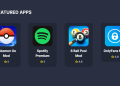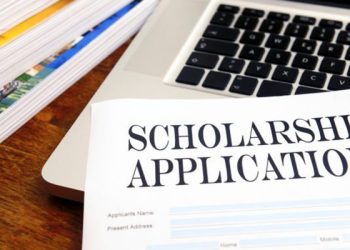One of the things that could really get you frustrated with your SIM is when your Sim card gets blocked after you incorrectly inputted a wrong SIM PIN thrice. At this juncture, you will be required to provide the SIMs PUK number in order to unlock PUK code on the SIM.
The issue could easily be short-lived if you have the phone numbers SIM pack available. Other than that, the issue could even be more complicated.
Because of the difficulties experienced just to retrieve your PUK code to unlock your SIM card due to wrong PIN attempts, I now decided to make a full guide on how you can easily retrieve your PUK code on all networks (MTN, Airtel, Glo, and 9Mobile).
What Causes Sim Cards to be Blocked?
After undergoing a series of research, I found out that what mostly causes people’s SIM cards to be blocked by their network providers is a result of too many attempts of wrong PINs.
Even though other factors could also constitute the blocking too, incorrect PIN attempts is the most feasible.
How does this happen? Some people usually prefer to lock their SIM cards mostly for security reasons to avoid people from accessing their data in their SIM card.
Now, to enable this PIN on the SIM card one is required to set a four (4) digits number as his or her PIN. Once activated, no one will be able to access sensitive data in the SIM.
As time passes by, the owner of the SIM might forget the security PIN he or she used to lock their SIM card. Now, on the day they are required to provide this PIN in order to unlock their SIM, since they may have forgotten the PIN they used, they try to guess the PIN.
To avoid abuse, you are only given 3 attempts to unlock your SIM card if it is locked with a PIN.
So after attempting to unlock the SIM with a wrong PIN three times, the SIM card automatically gets blocked by the respective telco company.
The only lifeline for this is to use the SIMs PUK code.
So the big question now is how to get your PUK code so you can unlock or unblock your SIM card particularly if you have misplaced or lost your SIM pack.
Read below to see how to unlock PUK code on your SIM card.
How To Find and Unlock PUK Code On Your SIM Card
The term PUK is an acronym for Personal Unblocking Key. Every SIM card usually comes with its own unique PUK code. The PUK code is usually found written on the SIM pack of the SIM.
So if you have gotten your SIM card blocked and it is requesting a PUK code to unblock it, simply reach out to your SIM pack, check the back of the pack. Depending on the network, the PUK code could either be located at the top, centre, or bottom of the SIM pack.

When you find it, now type in the PUK code correctly to unlock or unblock your SIM card.
But then, some people like me writing this post must or may have misplaced or lost their SIM packs due to certain conditions, so will you now lose your SIM card since you are unable to get your PUK code? No, you won’t!
Let’s now check out how you can get your PUK code without SIM pack.
How to unlock PUK code on MTN
For MTN subscribers, simply follow the below instructions to retrieve your SIM PUK code without a SIM pack.
- Quickly dial 180 using another MTN number since yours is now blocked at the moment
- Follow the voice prompt and then move over to speak with a customer service personnel
- When you finally get a chance to speak with one, tender your issue to them while they will begin working on it
- They will require some crucial information about your SIM from you. This information may include
- The affected MTN number
- The full name used in the SIM registration
- The date of birth you used in registering the SIM
- The address used in registering the SIM card
- Five numbers you recently dialed with the SIM before it was blocked
- They might ask about other things like the amount you recently recharged with the SIM and other info. But the above are the major information that will be required of you.
- After confirmation, they will now call out the PUK code for you to copy
- Write it out and then use it to unlock PUK code from your MTN line
This method will be perfect for those who want to unlock PUK code on their keypad mobile devices as these phones can’t be used to fully access the internet
As simple as that. This method is one of the easiest and reliable methods you can ever think of which you can use to unlock your PUK blocked SIM if you don’t have the SIM pack.
How to unlock MTN SIM card without calling customer care
If you don’t want to spend time waiting before your call is answered by an MTN customer care representative or you want to unlock PUK code on your MTN SIM without calling customer care, simply see how you can achieve that below.
To get your MTN SIM PUK code via the MTN website, do this.
- Simply visit the MTN official website at Mymtn.com.ng
- You will be taken to the login page
- Sign in using the affected number

- You will be asked to select where you want your One Time Password (OTP) to be sent to
- Select the Gmail you used in registering the SIM as the destination where you want the OTP to be sent to
- After receiving the OTP in your mail, copy it and proceed with the sign in

- When you finally log in to your account, tap on the More button at the top right corner. The one with three horizontal lines
- Now click on My profile, you will be sent an OTP again. Use your Gmail again as the destination. When you receive it, copy and paste it into the required field to confirm the login again.
- After that, basic information about your SIM card like your name, SIM card activation date, your email address, and most importantly, your PUK code will be displayed out to you


- You now know what to do at this point. Copy the PUK number and unblock the PUK code on your SIM card
Note that you need to use the number that has been blocked to sign in to your MTN account and then use your linked Gmail to the SIM to receive the OTP.
And also, since the SIM is blocked, don’t use it to request an OTP, but instead, use your gmail to receive the OTP.
Bonus Tips
In case you have misplaced your SIM pack and you no longer know your PUK code but your SIM isn’t blocked, you can be proactive by simply signing to your MyMTN app, go to My profile, you will see your SIM details, now copy out your PUK code and keep it save in case you experience a SIM block and it requires a PUK code.
Other than the MyMTN app, you can also check out how to unlock puk code on mtn sim card by signing in to your MTN account through the MTN site and then Go to the profile section and copy it out. ” A stitch in time they say, saves nine”
Get PUK code for Airtel
For the Airtel guys, if you are suffering from a SIM block where it is requesting a PUK code, you can find your Airtel PUK code on your Airtel SIM pack.
When you find it copy it out and unblock your SIM. The PUK code is usually an 8 digits number.
If you have misplaced your Airtel SIM pack simply do this to retrieve your PUK code.
- Dial or call the Airtel customer care at 111 using another Airtel. The call is totally free so don’t bother how much your airtime will be deducted.
- Follow the call instructions to speak with an airtel customer care representative
- Tell them your problem
- You will be required to provide the following info about your Airtel SIM
- The affected number
- The full name used in the SIM registration
- The date of birth you used in registering the SIM
- The address used in registering the SIM card
- Five numbers you recently dialed with the SIM before it was blocked
- They might ask about other things like the amount you recently recharged with the SIM and other info. But the above are the major information that will be required of you.
- Even if you can’t correctly provide all the needed info, just provide some
- After confirmation, your PUK code will be called out to you while you copy it.
After receiving the PUK code, use it to unblock your PUK blocked SIM card.
Get PUK code for Glo
To unlock your PUK locked Glo SIM card, quickly reach out to your Glo sim pack.
Copy out the 8 digits PUK code and unblock your SIM.
If you don’t have your Glo SIM pack available, do this to unblock your Glo SIM card without a sim pack.
- Using another Glo SIM, dial Glo Customer care lines at 200 or 121
- Move to where you will talk to a Glo representative
- Make your complaints to them
- They will request information about your SIM like the affected number, SIM full name, date of birth used in SIM registration, the address used in the registration, etc. Do well to provide this info when they demand it from you so they can help you retrieve your PUK code
- After confirmation of these details, they will tell you your PUK code. Do well to write it down
- Now use it to unlock your affected Glo SIM card
This method works very fast and simple.
Get PUK code for 9Mobile
For cases of blocked SIM cards due to incorrect PIN attempts, and your SIM is requesting a PUK code, look for your SIM pack. Your PUK code is written on the pack. Use it to unlock your SIM.
If your 9mobile SIM pack is lost or damaged, do this to get and unlock your 9mobile SIM card from PUK code.
- Call the 9mobile customer care line using another 9mobile sim at 200.
- Go ahead and speak with the customer care personnel
- Lay your complaints to them
- They will require some info about the SIM card like the affected SIM number, the SIM full name, the address used during the sim registration, date of birth, etc.
- After providing all these they will now begin to work on your issue
- Once confirmed, they will call out your PUK code for you
- Now use it to unblock your 9Mobile locked PUK code SIM
As simple as you could ever imagine, this will help you to easily and quickly retrieve your 9mobile PUK code without much hassle.
Conclusion
With the above info accordingly followed, you will surely retrieve your PUK code for your SIM card.
The method used will give you little or no stress to retrieve or get your PUK code.
After coming this far, and you found this post to be of great aid to you, kindly drop your comments below. And also, if you are still having issues retrieving or getting your PUK code, also drop your complaints on the comment box for quick assistance.
Sharing is caring, so care for others by sharing this post.