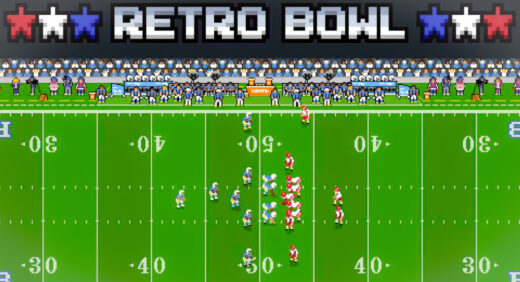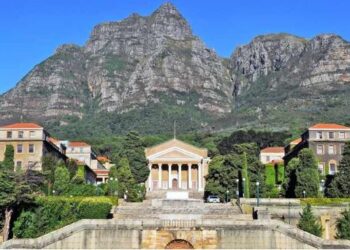In the world of online gaming, few things are as frustrating as encountering server issues. Destiny 2, a popular online multiplayer game, is no exception. Players often wonder, “Is Destiny 2 down?” when they experience connectivity problems. In this guide, we will explore how to check Destiny 2 server status and downtime, troubleshoot server issues, and provide some useful tips to ensure a smooth gaming experience.
How to Check Destiny 2 Server Status
- Visit Bungie’s Official Server Status Page: The first and most reliable source of information regarding Destiny 2’s server status is Bungie’s official server status page. Go to Bungie’s Server Status page, where you can find real-time information on server status, maintenance schedules, and any ongoing incidents.
- Check Bungie’s Twitter: Bungie often updates its official Twitter account, @BungieHelp, with information about server issues and maintenance. Be sure to follow them for timely updates.
- Visit Community Forums and Websites: There are various Destiny 2 community forums and websites where players discuss server-related issues. Websites like DownDetector and IsDestiny2Down can also provide insights into the game’s server status based on user reports.
Is Destiny 2 Down?
The next question players often ask is, “Is Destiny 2 down right now?” To confirm if the game is experiencing downtime, check the sources mentioned above. If Bungie reports server issues or maintenance, it’s likely that Destiny 2 will be temporarily unavailable.
How to Fix Destiny 2 Server Issues
Experiencing server problems in Destiny 2 can be frustrating, but there are steps you can take to troubleshoot and potentially resolve the issues.
- Enable UPnP (Universal Plug and Play): UPnP allows devices on your network to automatically configure port forwarding settings. To enable UPnP, follow these steps:

- Access your router’s settings through a web browser.
- Locate the UPnP option in your router’s settings and enable it.
- Save your changes and restart your router if necessary.
- Disable DHCP (Dynamic Host Configuration Protocol): If you encounter persistent connectivity issues, you can try disabling DHCP and assigning a static IP address to your gaming console. This can provide more stable connections:
- Access your console’s network settings.
- Choose “Manual” or “Static” IP configuration.
- Enter the required network settings, including IP address, subnet mask, gateway, and DNS servers. Make sure these settings are compatible with your network.
- Change DNS Server on Your Console: Sometimes, changing your DNS server can improve your connection to Destiny 2 servers:
- Access your console’s network settings.
- Choose the option to set up the DNS manually.
- Enter the preferred DNS server addresses (e.g., Google’s DNS: 8.8.8.8 and 8.8.4.4).
- Save your settings and restart your console.
By following these steps, you can potentially resolve server-related issues and enjoy a smoother Destiny 2 gaming experience.
Frequently Asked Questions (FAQs)
Q1: How often does Destiny 2 experience server issues?
A1: Destiny 2 server issues can occur from time to time, especially during updates, events, or maintenance. Bungie typically provides advance notice for scheduled maintenance.
Q2: What should I do if I can’t access Bungie’s Server Status Page?
A2: If you can’t access the official server status page, try using a different device or network to ensure it’s not a local issue. You can also check Bungie’s Twitter or community forums for updates.
Conclusion
In the world of online gaming, server issues are an unfortunate reality. Destiny 2 players often wonder, “Is Destiny 2 down?” when they encounter connectivity problems. By checking official sources like Bungie’s Server Status Page, following Bungie’s Twitter updates, and employing troubleshooting techniques like enabling UPnP, disabling DHCP, and changing DNS servers, you can increase your chances of enjoying uninterrupted gameplay. Remember to stay informed and patient when server issues arise, as developers work diligently to provide the best gaming experience possible for their players.