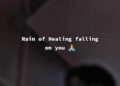In today’s fast-paced world, streaming services have become an integral part of our entertainment landscape. DISH Anywhere is one such service that allows you to watch your favorite shows and movies from virtually anywhere. In this article, we’ll explore what DISH Anywhere is, how to activate it on popular streaming devices like Amazon Fire TV, Roku, Xbox, and regular TVs, and whether it’s available for free.
What is DISH Anywhere?
 DISH Anywhere is a streaming service offered by DISH Network, a leading provider of satellite television services in the United States. With DISH Anywhere, you can take your television with you, giving you access to live TV, on-demand content, and your DVR recordings on various devices. This means you can watch your favorite shows and movies even when you’re away from home.
DISH Anywhere is a streaming service offered by DISH Network, a leading provider of satellite television services in the United States. With DISH Anywhere, you can take your television with you, giving you access to live TV, on-demand content, and your DVR recordings on various devices. This means you can watch your favorite shows and movies even when you’re away from home.
How to Activate DISH Anywhere on Fire TV
Activating DISH Anywhere on Amazon Fire TV is a straightforward process. Follow these steps to get started:
Step 1: Install the DISH Anywhere App
- Go to the Amazon Fire TV app store.
- Search for “DISH Anywhere” and select the app.
- Click on “Install” to download and install the app on your Fire TV.
Step 2: Launch the App
- Open the DISH Anywhere app on your Fire TV.
- Sign in with your DISH Network account credentials.
Step 3: Start Watching
Once you’ve signed in, you’ll have access to your DISH Network subscription content, including live TV, on-demand shows, and your DVR recordings.
How to Activate DISH Anywhere on Roku
If you have a Roku device, you can also enjoy DISH Anywhere with ease:
Step 1: Install the DISH Anywhere App
- Navigate to the Roku Channel Store.
- Search for “DISH Anywhere” and add the app to your Roku device.
Step 2: Launch the App
- Open the DISH Anywhere app on your Roku.
- Log in using your DISH Network account credentials.
Step 3: Start Streaming
You can now start streaming your favorite DISH content on your Roku device.
How to Activate DISH Anywhere on Xbox
Xbox users can also access DISH Anywhere for their entertainment needs:
Step 1: Install the DISH Anywhere App
- Go to the Microsoft Store on your Xbox.
- Search for “DISH Anywhere” and install the app.
Step 2: Launch the App
- Open the DISH Anywhere app on your Xbox.
- Sign in with your DISH Network account details.
Step 3: Enjoy Your Content
With the app activated, you can start watching DISH Network content on your Xbox gaming console.
How to Activate DISH Anywhere on Regular TV
While DISH Anywhere is designed primarily for streaming devices, you can still access it on a regular TV through various methods. The most common way is by using a streaming device like Amazon Fire TV, Roku, or Xbox, as described above.
Is DISH Anywhere Free?
DISH Anywhere is available for DISH Network subscribers, and it’s generally included as part of your TV subscription package. So, if you’re already a DISH Network customer, you can access DISH Anywhere at no additional cost. However, data usage charges from your internet service provider may apply when streaming content using the app, so it’s essential to be aware of your data plan’s terms.
FAQs
1. Can I use DISH Anywhere if I’m not a DISH Network subscriber?
No, DISH Anywhere is exclusive to DISH Network subscribers. You need an active DISH Network subscription to access the service.
2. Do I need a separate subscription for DISH Anywhere?
No, there is no additional subscription fee for DISH Anywhere if you’re already a DISH Network customer. It’s included as part of your TV subscription.
3. Can I download shows and movies for offline viewing with DISH Anywhere?
Yes, DISH Anywhere allows you to download select shows and movies for offline viewing, which is convenient when you don’t have an internet connection.
4. Are there any device restrictions for DISH Anywhere?
DISH Anywhere is compatible with a wide range of devices, including smartphones, tablets, computers, and various streaming devices like Amazon Fire TV, Roku, and Xbox. However, you may need to verify your location when using the service to ensure compliance with content licensing agreements.
In conclusion, DISH Anywhere is a valuable feature for DISH Network subscribers, enabling them to enjoy their favorite TV shows and movies on the go. Activating it on popular streaming devices like Amazon Fire TV, Roku, and Xbox is a straightforward process, and it’s typically included at no extra cost with your DISH Network subscription. Whether you’re traveling, at work, or simply prefer watching on a different device, DISH Anywhere gives you the flexibility to enjoy your entertainment wherever you are.