The gaming world was taken by storm with the release of Grand Theft Auto V (GTA 5), offering an expansive open-world experience that allows players to dive into a life of crime and adventure. However, like any online game, GTA 5 isn’t immune to technical issues. One of the frustrating errors that players sometimes encounter is the “GTA 5 Rockstar Game Services are Unavailable Right Now” message. In this article, we’ll explore why this error occurs and provide you with effective solutions to get back into the game.

Understanding the Issue: Why Does GTA 5 Keep Saying Rockstar Services Unavailable?
The “GTA 5 Rockstar Game Services are Unavailable Right Now” error message usually appears when there are problems with the connection between your gaming system and Rockstar’s servers. This can be due to various reasons, such as server maintenance, network issues, or even problems on Rockstar’s end.
Fixing the “GTA 5 Rockstar Game Services Are Unavailable Right Now” Online Error
If you’re encountering the dreaded “Rockstar Game Services are Unavailable Right Now” error, don’t worry. There are several steps you can take to troubleshoot and resolve the issue:
1. Check Rockstar’s Server Status
Before trying any other solutions, it’s a good idea to check if the issue is on your end or if Rockstar’s servers are
actually experiencing problems. Visit Rockstar’s official website or their social media channels to see if they’ve posted any updates about server outages or maintenance.
2. Restart the Game
Sometimes, the simplest solution is the most effective. Close GTA 5 completely and restart the game. This can often help establish a fresh connection to the servers.
3. Check Your Network Connection
A stable and fast internet connection is crucial for playing online games. Make sure your internet connection is working properly and consider restarting your modem/router. Connecting your gaming system directly to the router with an Ethernet cable can also help improve stability.
4. Disable Firewall and Antivirus Temporarily
Firewalls and antivirus software can sometimes block the connection between your game and the servers. Temporarily disable these security measures and see if the error persists. Remember to re-enable them once you’re done playing.
5. Clear Cache (Console Users)
If you’re playing on a console, clearing the cache can help resolve certain issues. Refer to your console’s
documentation on how to clear the cache for GTA 5 specifically.
Frequently Asked Questions (FAQs)
Q1: Is this error specific to GTA 5 online mode?
A: Yes, the “Rockstar Game Services are Unavailable Right Now” error primarily affects GTA 5’s online
mode.
Q2: Are there certain times when Rockstar’s servers are more likely to be unavailable?
A: Rockstar occasionally schedules maintenance windows during which the servers might be temporarily
unavailable. These are often announced in advance on their official channels.
Q3: I’ve tried all the solutions, but the error persists. What else can I do?
A: If none of the above solutions work, you can try contacting Rockstar’s support for further
assistance. They might be able to provide personalized help based on your situation.
Q4: Does this error indicate a problem with my gaming console or PC?
A: No, this error is usually related to server-side issues or your internet connection. Your gaming
system is likely not the problem.
Conclusion
Encountering the “GTA 5 Rockstar Game Services are Unavailable Right Now” error can be frustrating, but with the steps outlined in this article, you should be able to troubleshoot and resolve the issue. Remember to stay patient and check for official updates from Rockstar regarding server status. So, gear up, dive back into Los Santos, and continue your virtual adventures without any interruptions.






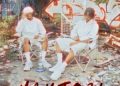




![National Population Commission (NPC) Recruitment 2023 [Apply Now]](https://illuminaija.com/wp-content/uploads/2023/03/Beware-of-Fake-Census-Ad-hoc-Recruitment-Link-350x250.jpeg)


