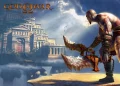Roblox, a popular online platform that allows users to create and play games created by other users, has garnered a massive following over the years. With its constantly evolving features and gameplay experiences, players often find themselves wondering whether they can open multiple instances of Roblox games simultaneously. In this guide, we’ll delve into the methods and possibilities of opening multiple Roblox game instances in 2023.
 Can You Open Multiple Roblox Game Instances At Once?
Can You Open Multiple Roblox Game Instances At Once?
Yes, it is indeed possible to open multiple Roblox game instances simultaneously. This capability can be particularly useful for various purposes, such as testing game mechanics, comparing different games, or managing multiple accounts. However, it’s important to note that the methods to achieve this may vary and might require a certain level of technical knowledge.
How to Open Multiple Roblox Game Instances at Once in 2023
Opening multiple Roblox game instances can be accomplished using several methods. Below, we’ll outline two common approaches:
Method 1: Utilizing Different Browsers
- Open the First Instance: Launch your preferred web browser and log in to your primary Roblox
account. Start playing the game you want to access in this instance. - Open a New Browser: To open a new instance of a Roblox game, you can use a different web
browser. For example, if you’re using Google Chrome for your first instance, you could use Mozilla Firefox
or Microsoft Edge for the second instance. - Log in Again: In the new browser, navigate to the Roblox website and log in with a different
Roblox account. Once logged in, you can play a different game or the same game simultaneously.
Method 2: Using Roblox Studio and Player
- Roblox Studio: Open the Roblox Studio application on your computer. This application is primarily used by game developers to create games, but it can also be used to open and test multiple instances of games.
- Create a New Place: In Roblox Studio, create a new place or load the game you want to play in a new instance.
- Testing in Roblox Player: Within Roblox Studio, click on the “Test” tab and select “Start Player.” This will open a new window running the game you’re testing. You can repeat this process to open multiple instances of the game.
FAQs About Opening Multiple Roblox Game Instances
1. Can I open multiple instances of the same game?
Yes, you can open multiple instances of the same Roblox game using the methods mentioned above.
2. Will my computer’s performance be affected?
Opening multiple game instances can consume additional system resources, potentially affecting performance.
Ensure your computer can handle the extra load.
3. Can I use the same Roblox account for all instances?
While you can use the same account for all instances, each instance will be treated as a separate game session.
4. Is opening multiple instances against Roblox’s terms of service?
Opening multiple instances for personal use is generally not against Roblox’s terms of service. However, using multiple instances for cheating or exploiting is a violation.
5. Can I chat between instances?
No, communication between instances of the same game is not supported. Each instance operates independently.
In Conclusion
As of 2023, opening multiple Roblox game instances is a possibility, allowing players to experience different games or test various aspects of their creations simultaneously. Whether you’re a developer looking to fine-tune your game or a player eager to explore multiple virtual worlds, these methods provide the flexibility you need. Just remember to ensure your system can handle the increased load to avoid any performance issues.


 Can You Open Multiple Roblox Game Instances At Once?
Can You Open Multiple Roblox Game Instances At Once?